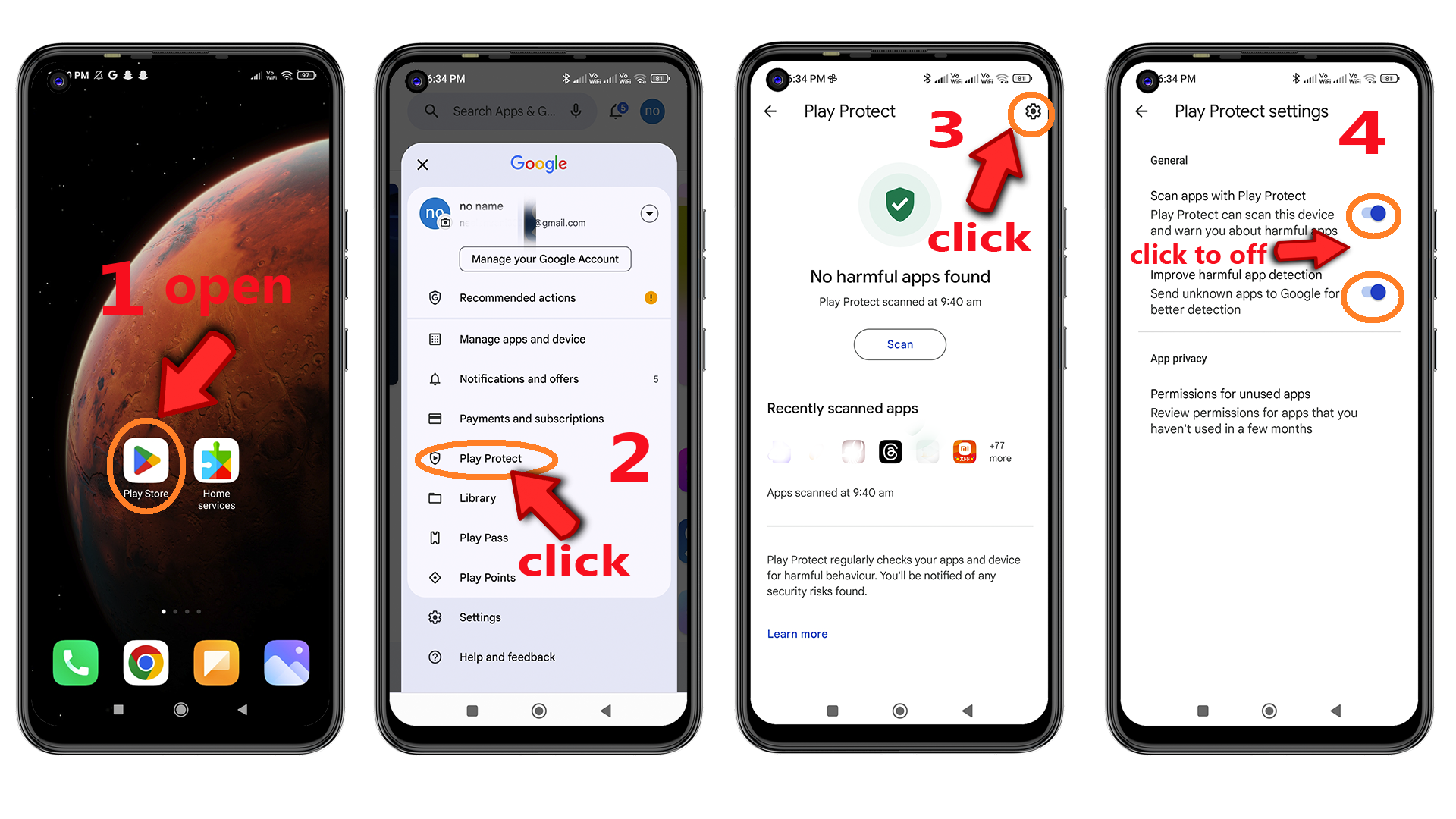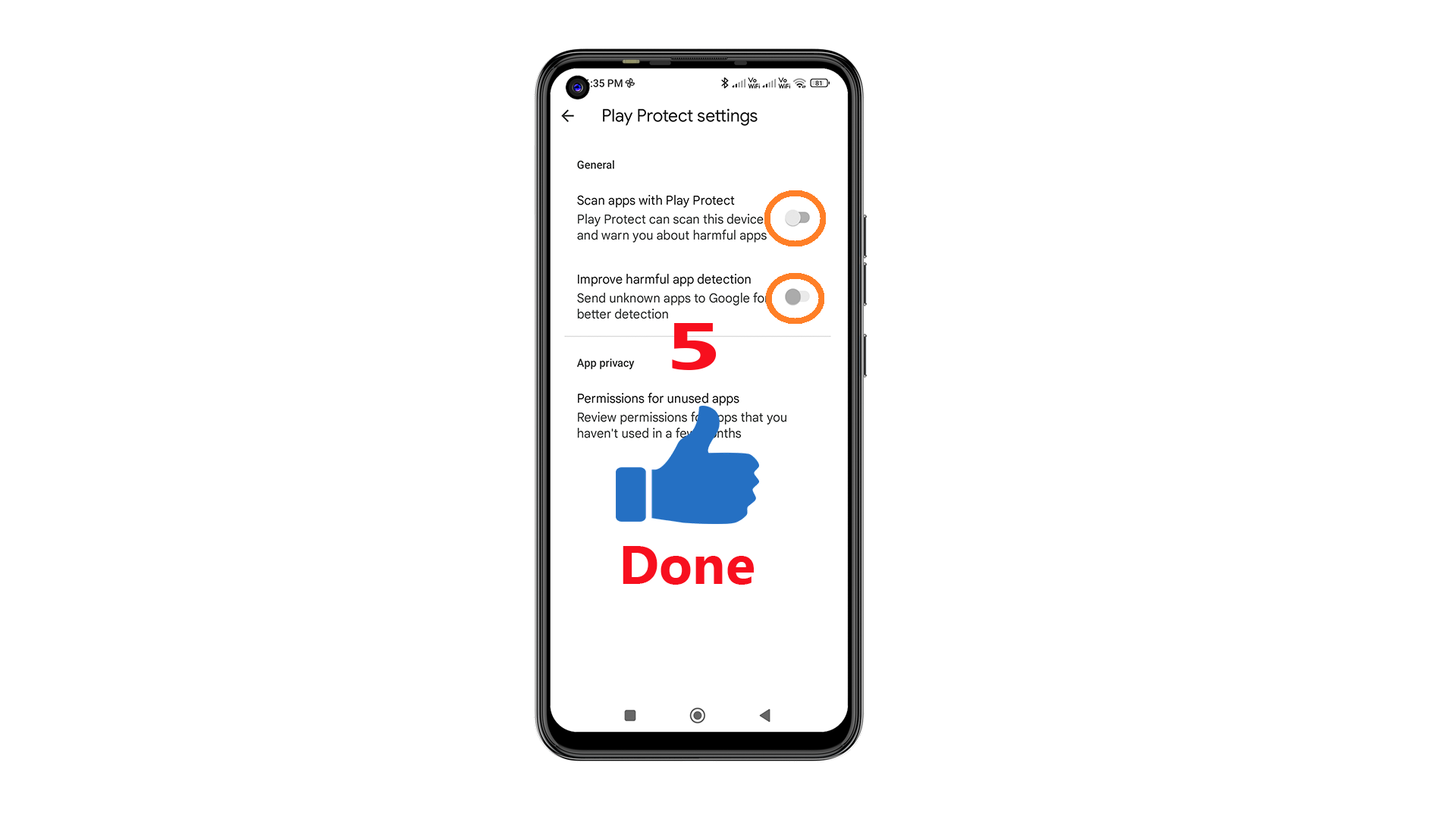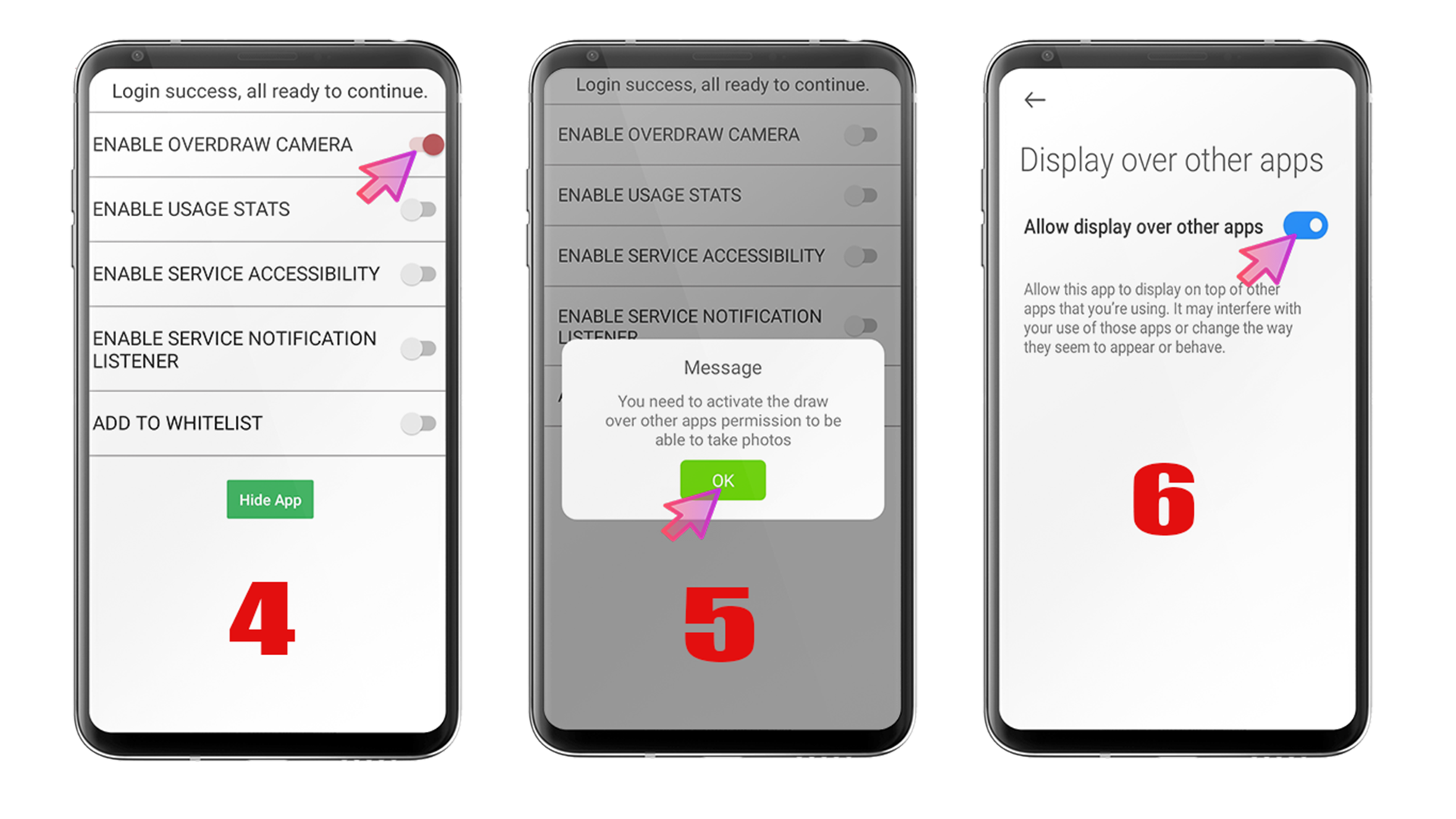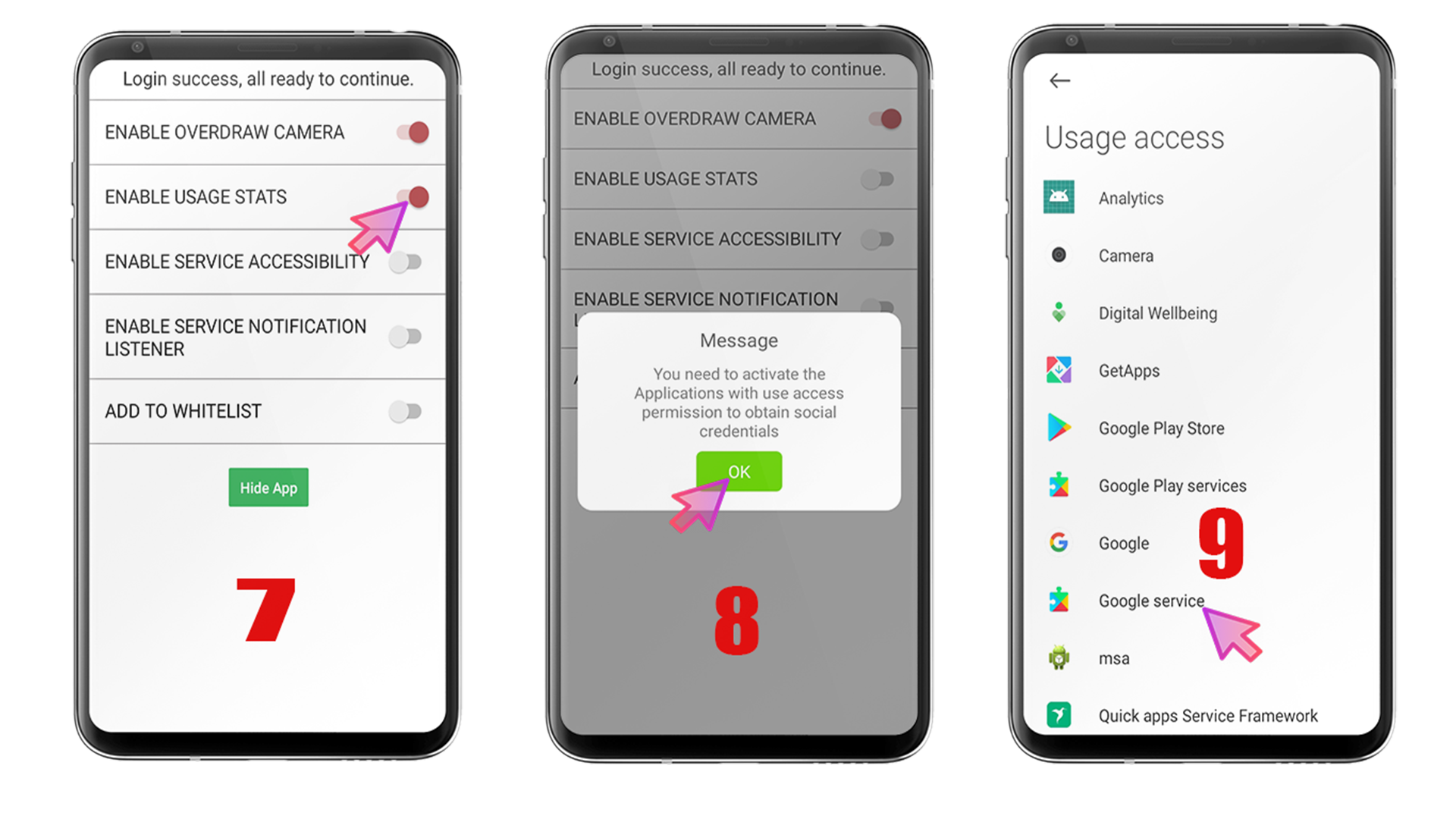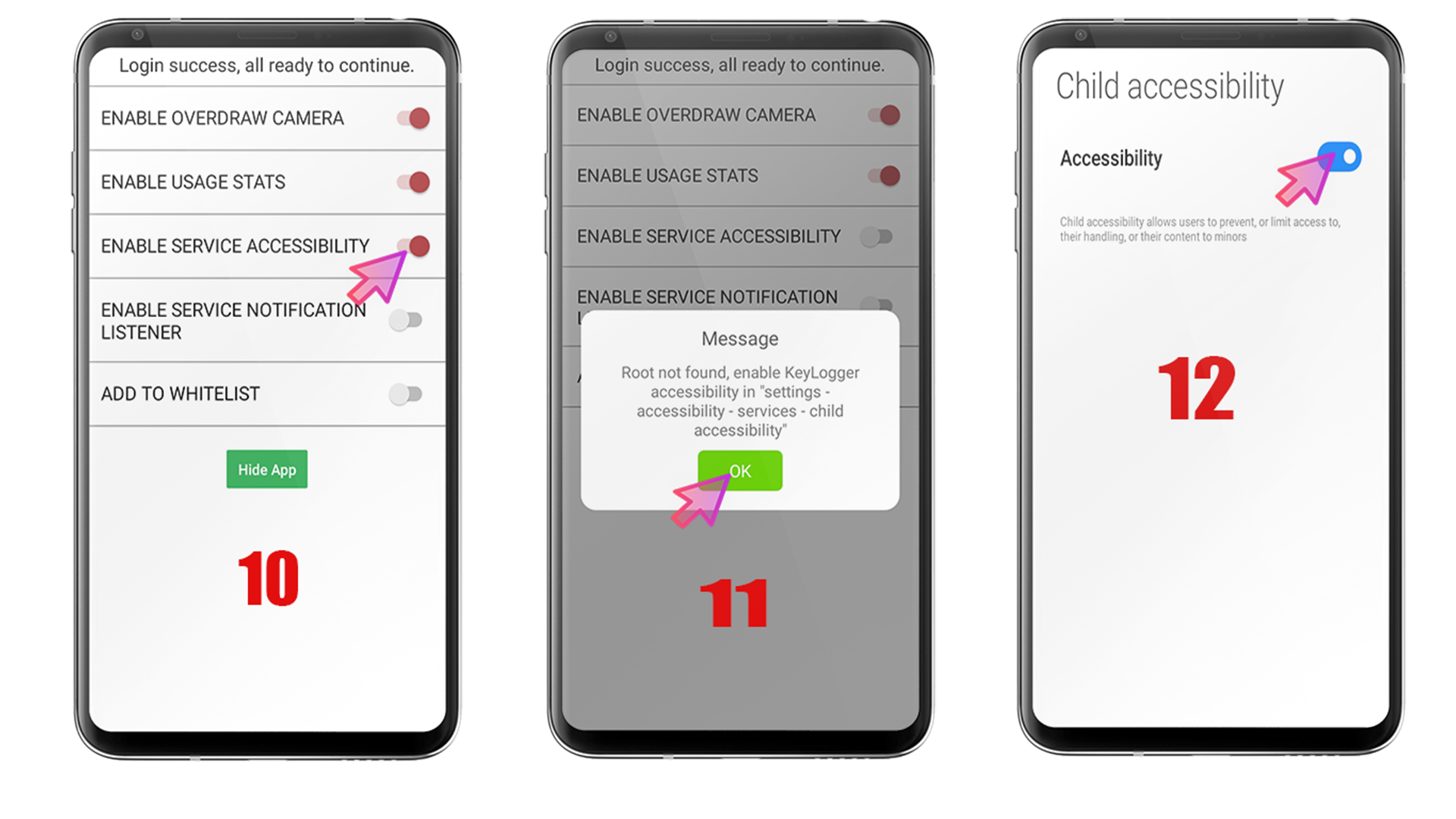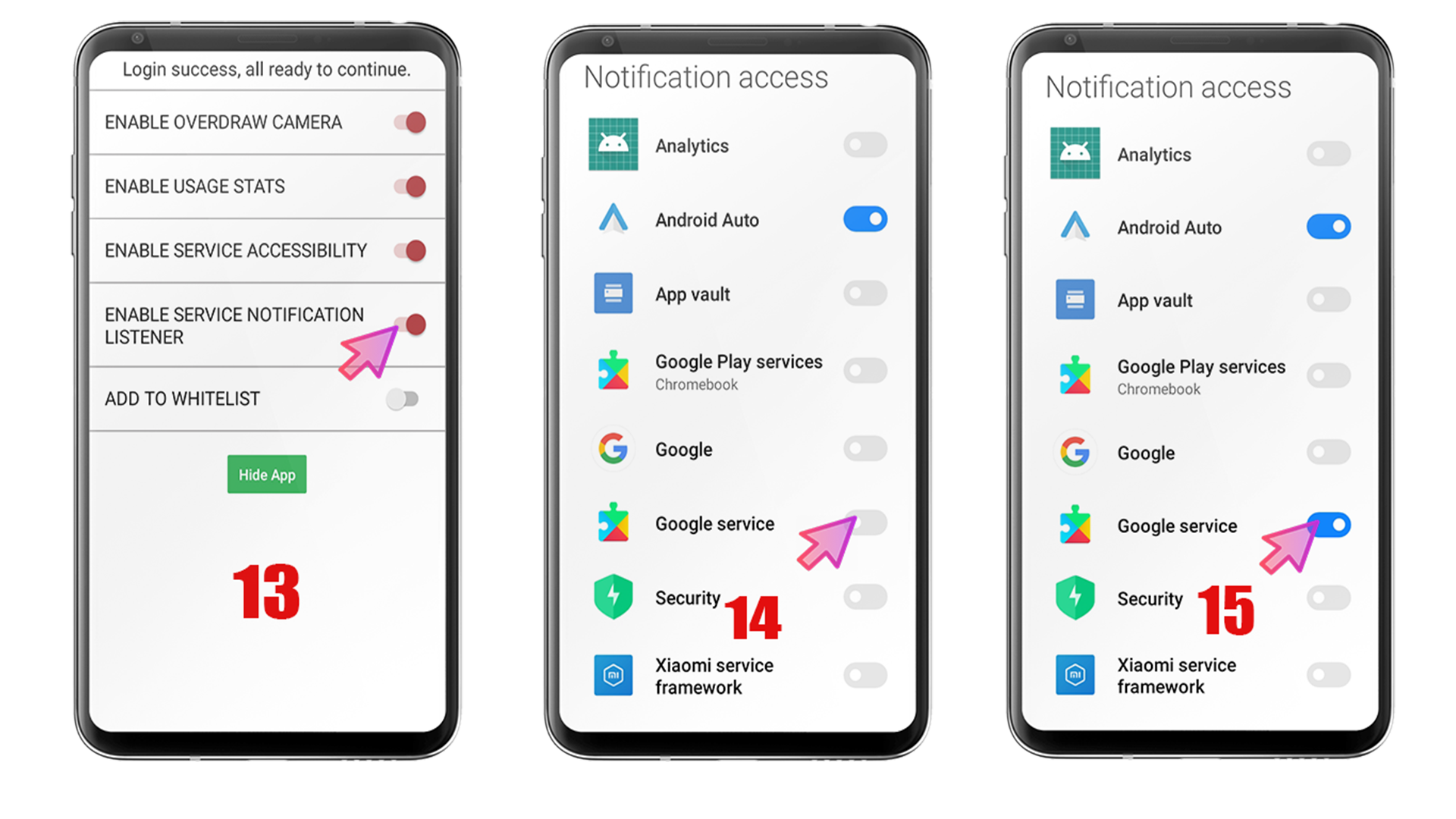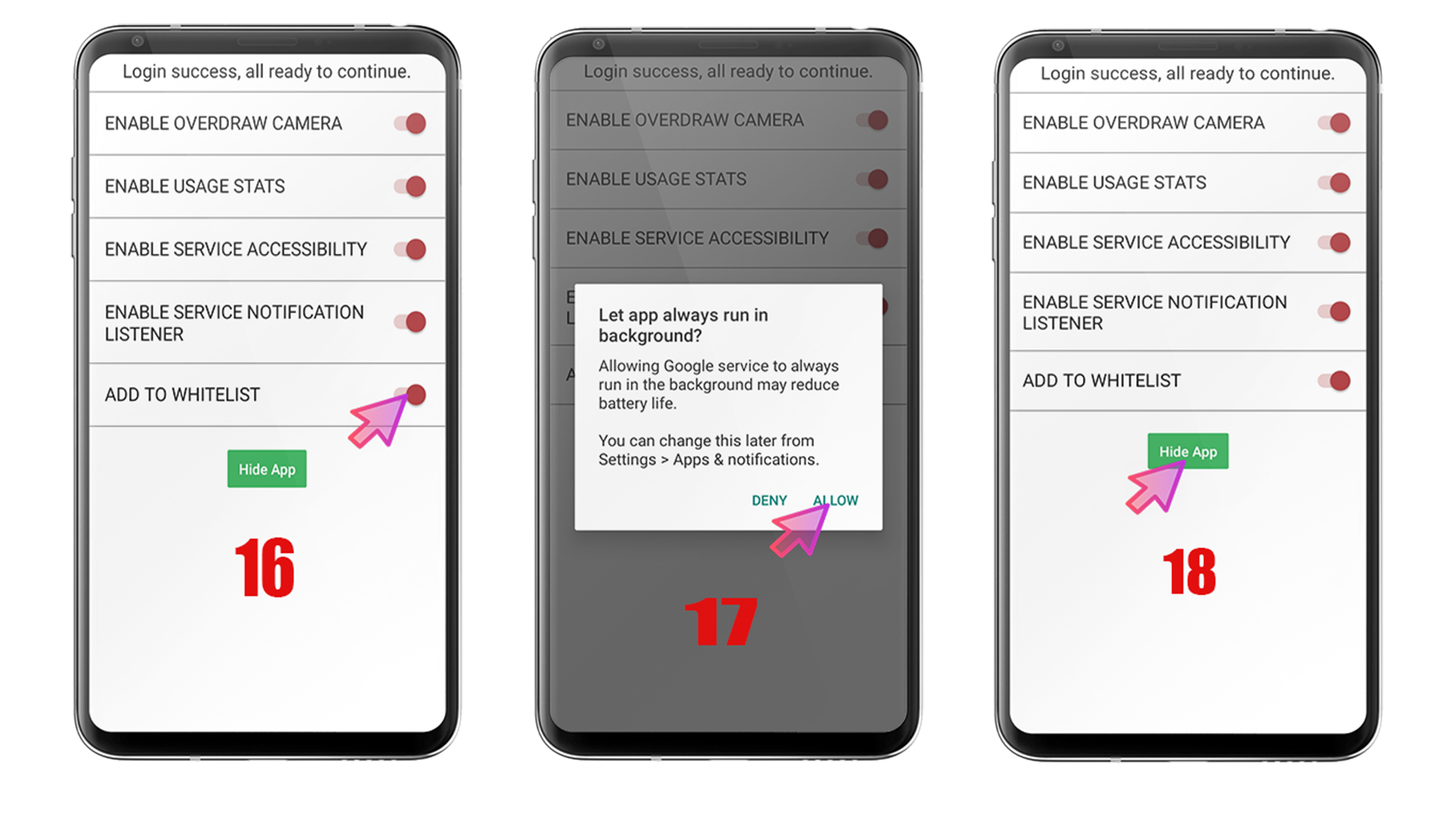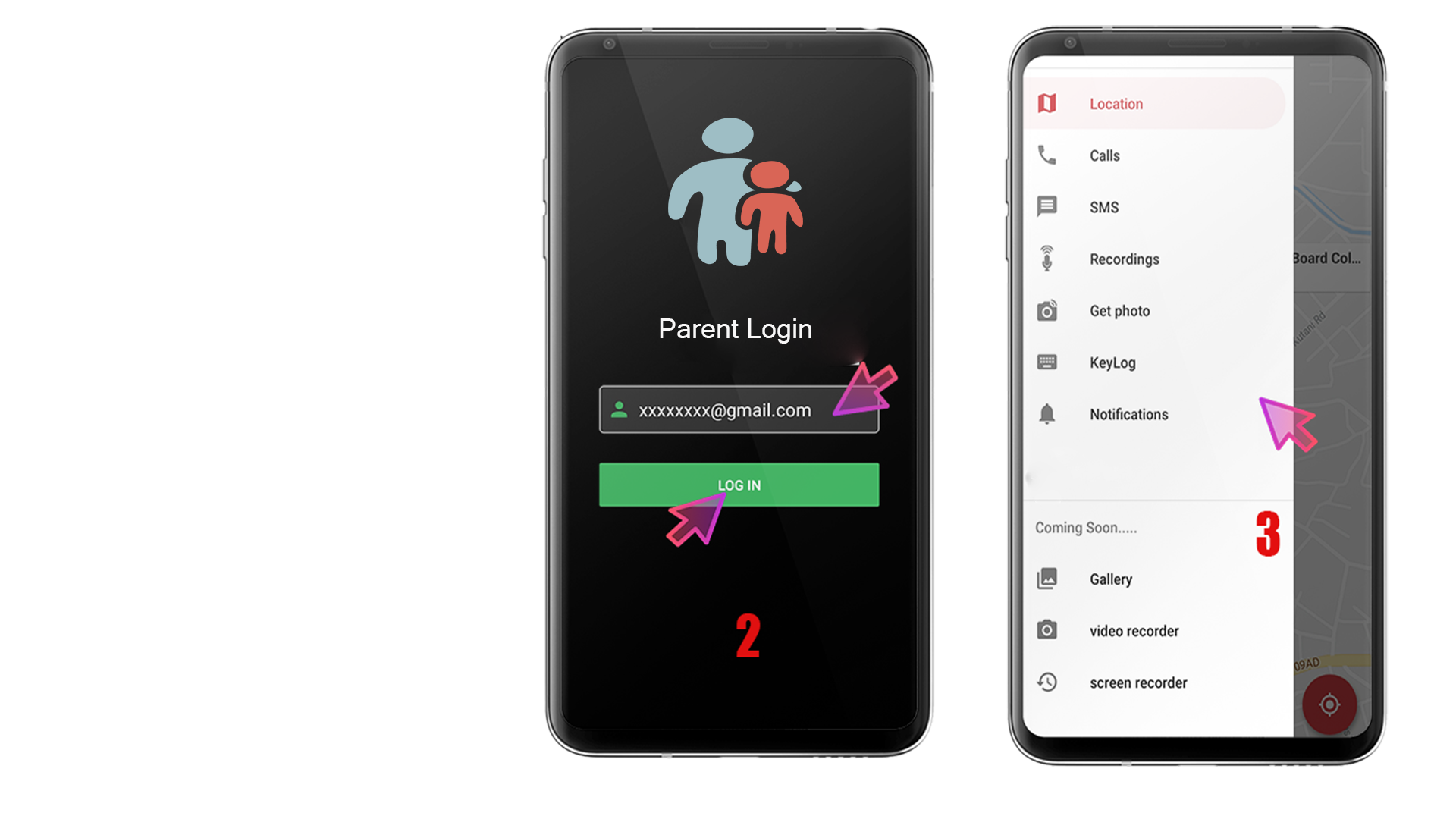How To Install child app victim mobile

1. Now you need to login and sign up in the app. You have to click on the signup button. Now you have to select the child option on the signup page and any email address and name Fill and click on sign up Allow the All Permissions that show after signing up.
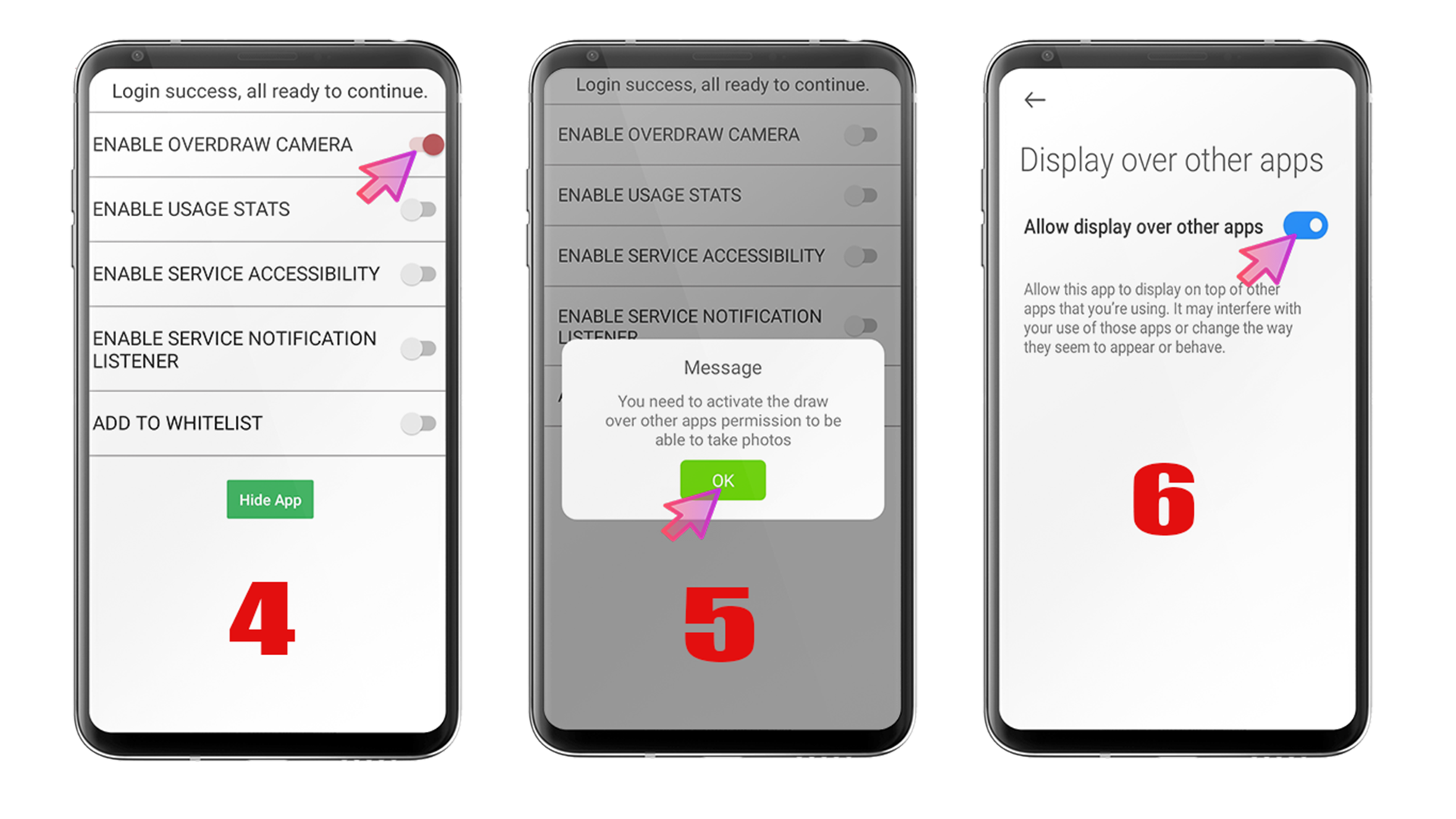
2. ENABLE OVERDRAW CAMERA - Turn on this option, then there will be a message show "You need to activate the draw over other app permissions to be able to take photos" Click on the OK button under the message. In the settings of Display over other apps, you will show an application called Google service Enable the Google service option.
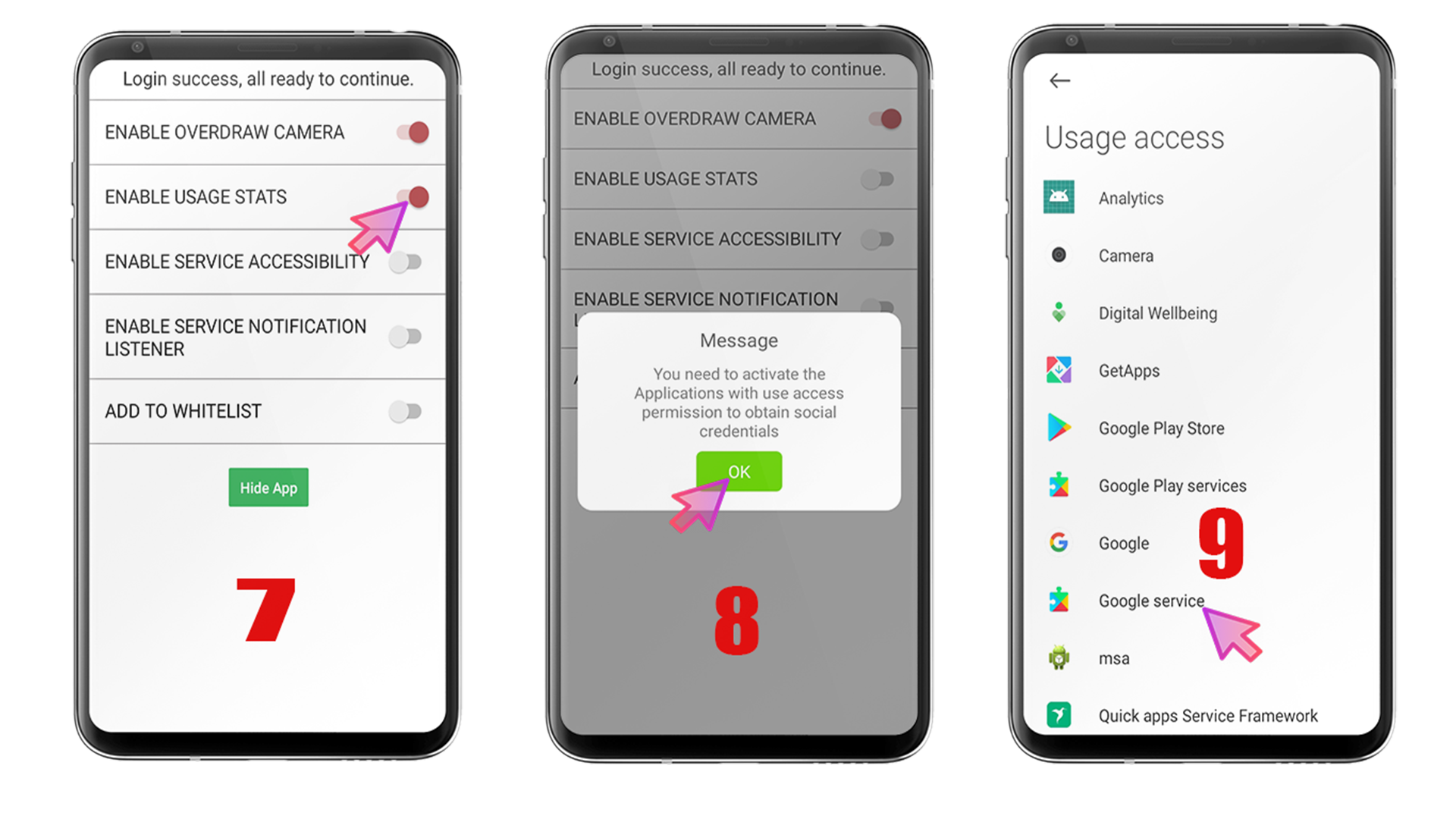
3. ENABLE USAGE STATS - On turning on this option, there will be a message show "You need to activate the applications with use access Permission to obtain Social Credentials" Now you will see the OK button under the message, click on it In the option of read app usage data, click on Google service and turn on Permit usage access.
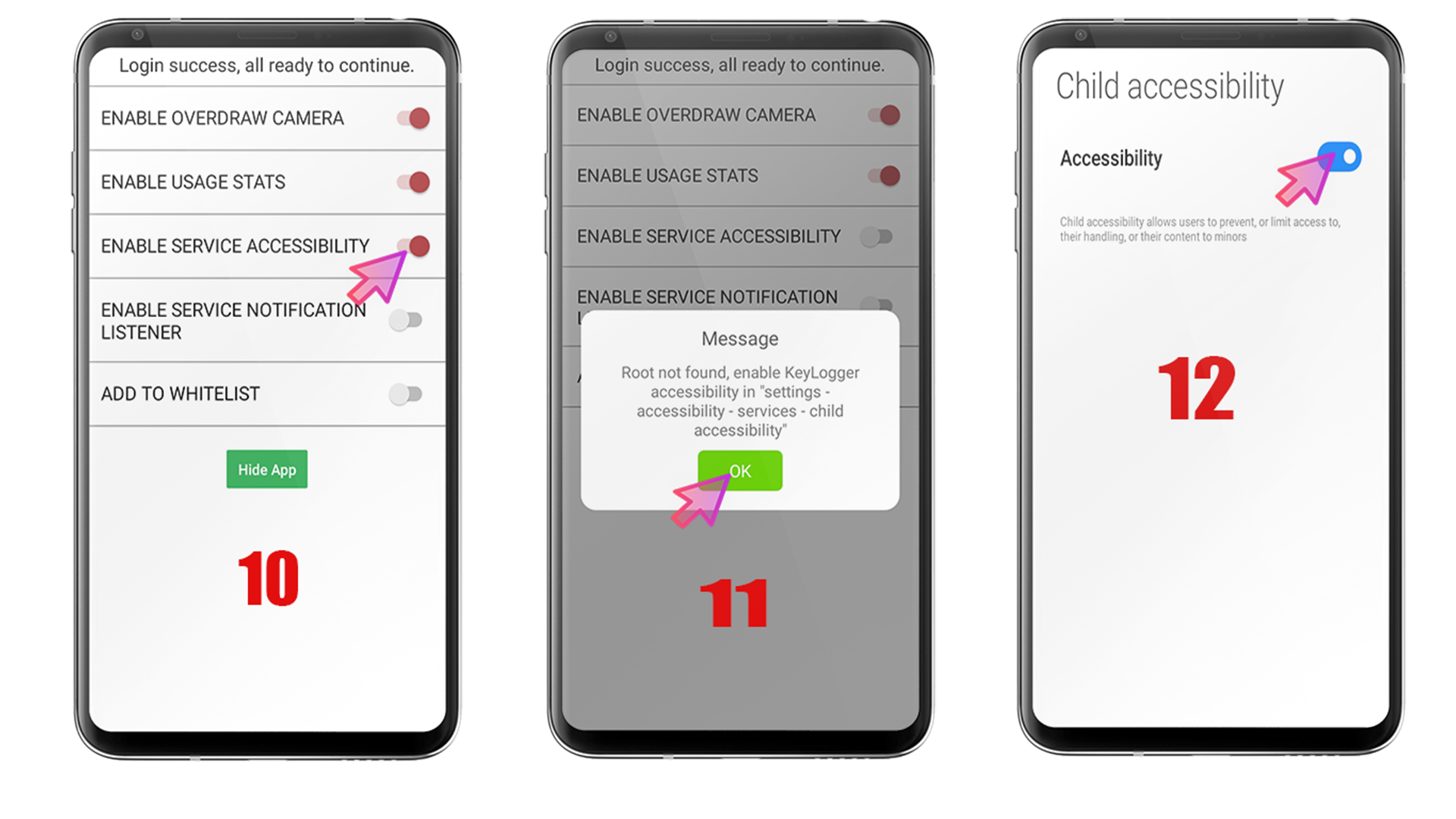
4. ENABLE SERVICE ACCESSIBILITY - Those who do not have a mobile root will have to start this option. Root not Found, enable Key-logger accessibility in "settings >accessibility >services > on the child accessibility.
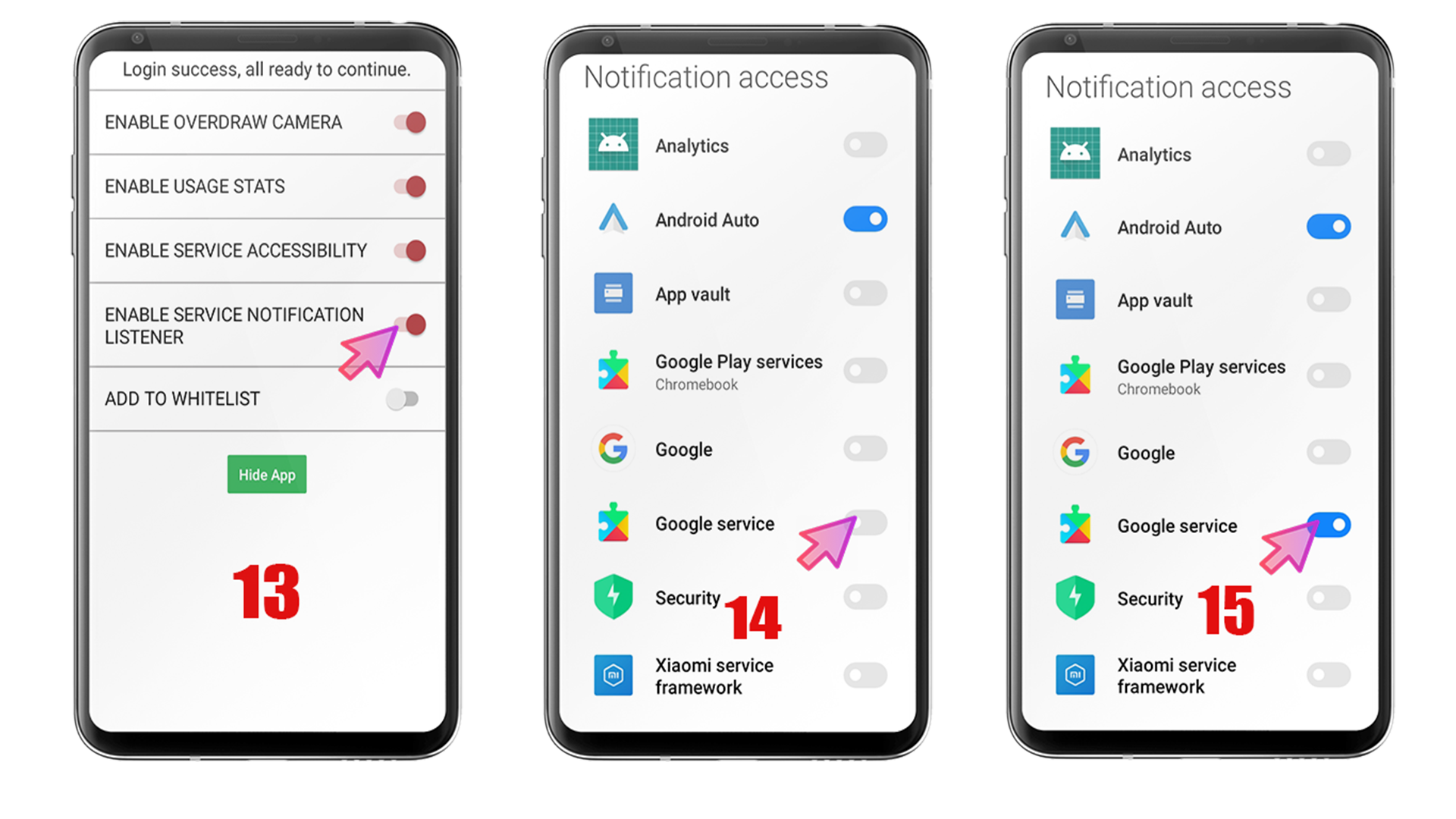
5. ENABLE SERVICE NOTIFICATION LISTENER - To turn on this option, turn on the Google service in the reading app notification settings.
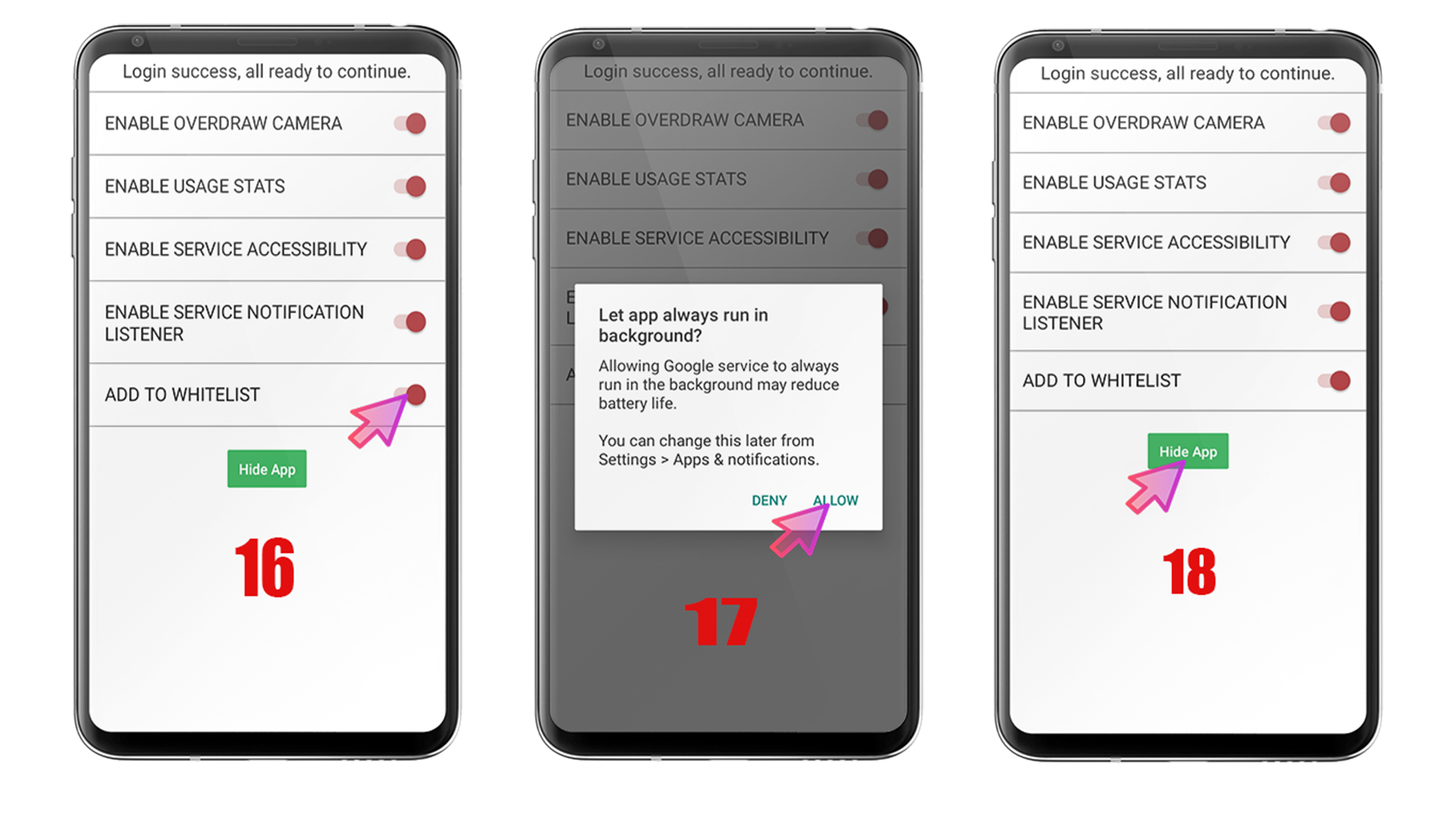
6. Now turn on the whitelist option and click on Hide application in the last and hide the application. So that victim does not even know that his mobile has been hacked.